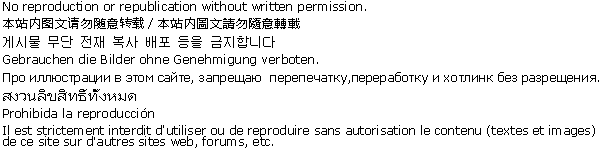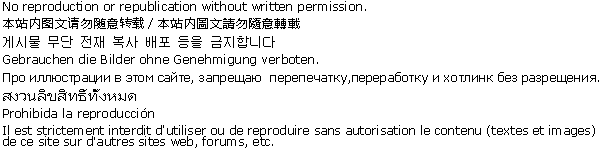Creating Build Instructions for Nanoblock® custom creations using LDraw
| 1 |
| author | Robert Heslanさん | website |
Occasionally in the Nanoblock community we see little peeks of what is possible when someone takes the time to use a CAD program to create custom build instructions.
After looking at several CAD programs, I chose the LDraw suite of programs as there is a well-established block community (Lego®) using LDraw with plenty of documentation and tutorials. I also hoped it was easier to learn than other CAD programs as it was designed specifically for blocks. I went through a couple of the basic tutorials to get started.
Because of the proportional differences between Lego and Nanoblocks, the Lego parts don’t represent Nanoblocks very well, so I first experimented altering the existing parts, then learnt how to write my own parts. If you do wish to give LDraw a go but don’t want the trouble of writing your own parts, I am making my parts available for personal use (see below).
Because of the proportional differences between Lego and Nanoblocks, the Lego parts don’t represent Nanoblocks very well, so I first experimented altering the existing parts, then learnt how to write my own parts. If you do wish to give LDraw a go but don’t want the trouble of writing your own parts, I am making my parts available for personal use (see below).
My initial build is done in MLCad (part of the LDraw suite of programs) by dragging blocks at the left onto the work area, then changing that blocks rotation, placement and colour, repeating the process for each block.
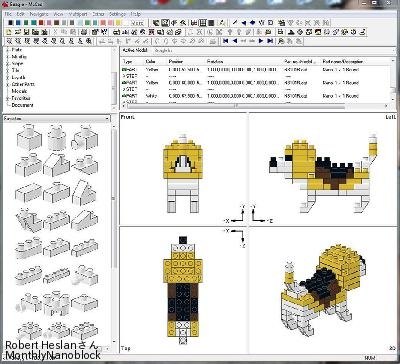
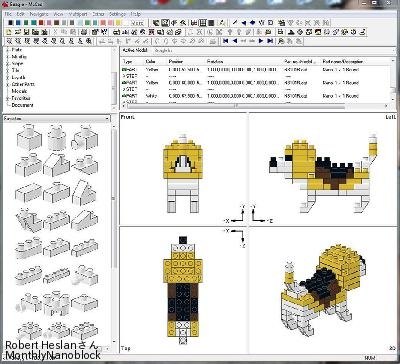
I have MLCad set up to automatically add a ‘step’ between each block automatically. While its possible it add steps later, as well as change the order in which the blocks are added, this takes a bit more work and thought. Other options are also available, including making the previous blocks opaque.
Once the build process is complete and the file saved, I open the file with LDView (part of the LDraw suite of programs).
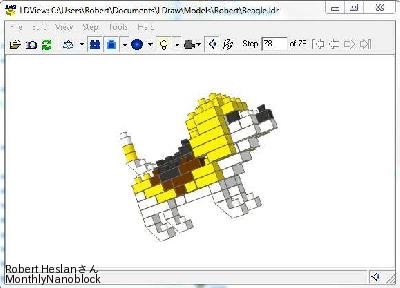
Once the build process is complete and the file saved, I open the file with LDView (part of the LDraw suite of programs).
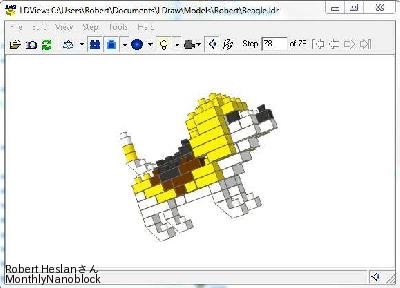
I can then step through the construction process, rotating the model to any angle desired then click the picture button to save an individual jpg file of that build step.


My preference at the moment is to finish the build instructions using MS PowerPoint, changing the page layout to A4, importing the jpg’s, adding arrows, notes and individual blocks to make the instructions more user friendly, then saving as a PDF or JPG file.
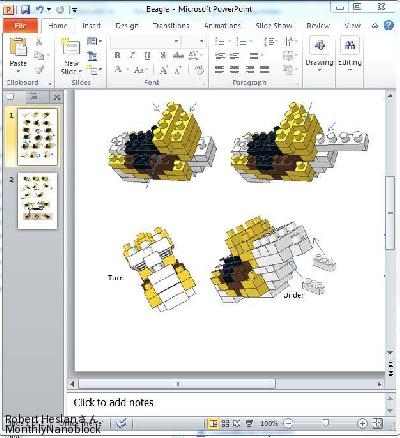
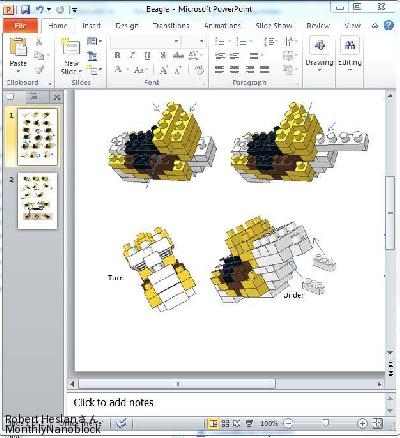
Other options exist, including using LPub, which automates some of the instruction process and can produce a PDF directly, with block counts if desired. There are many more options available.
Completed instructions for the beagle:
https://www.facebook.com/Caleb.Nanodog/posts/442549645882169
More details of creating the Nanoblock parts for LDraw :
https://www.facebook.com/notes/caleb/creating-nanoblock-parts-for-ldraw/581345905335875
Download Nanoblock parts for LDraw:
https://www.dropbox.com/sh/tniraczebo9ssj9/AACaNrAMn6FuQm-Q0fNQB330a?dl=0
(Note that Dropbox may bring up a sign-in window, you don’t need a Dropbox user to access these files - just close the sign-in window and the files will be available to download).
気に入っていただけましたか?
| 1 |
月刊ナノブロック内コンテンツの一切の無断転載禁止